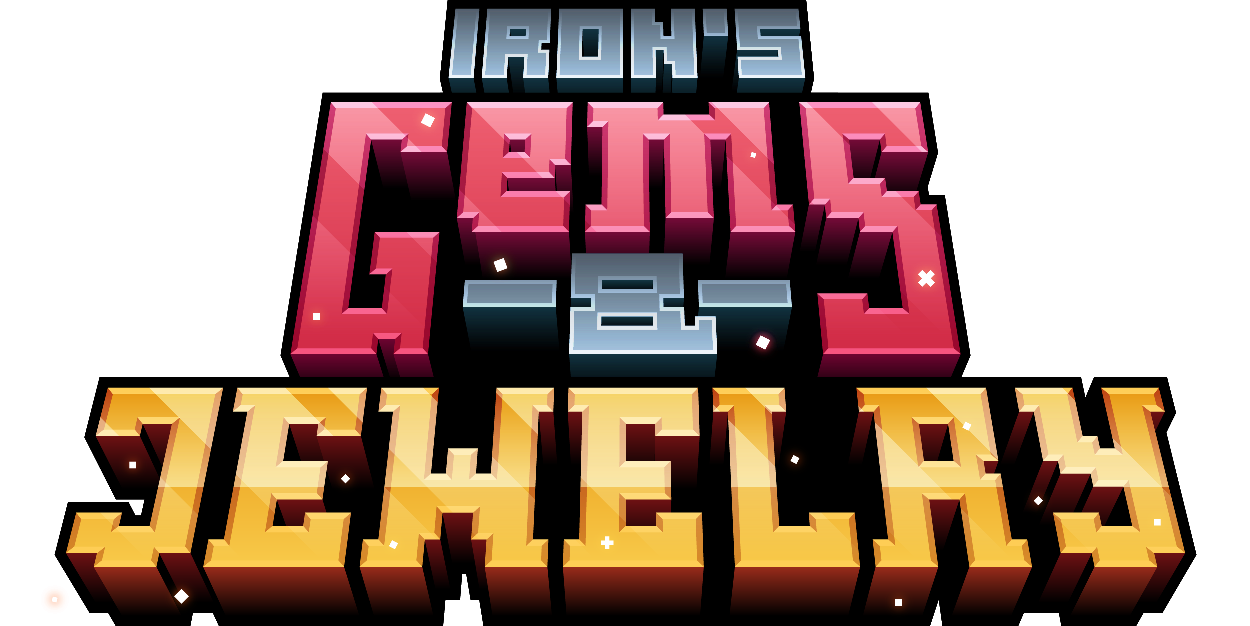Introduction
Atlas API is a 1.21+ NeoForge API for generating atlases during game runtime, with data-driven textures in mind. Atlas API provides an easy-to-use layer of abstraction around all atlas management, and provides custom model loaders that allows the user to create dynamic item models from their dynamic sprites. Atlas API also handles all model caching, clearing, and texture reloads.
Dependency Setup
In order to build against Atlas API, you need to configure your build.gradle file. You will need at least one of the following mavens under repositories. If you are not interested in building with snapshots, you only need the release maven.
1
2
3
4
5
6
7
8
maven {
name = "Iron's Maven - Release"
url = "https://code.redspace.io/releases"
}
maven {
name = "Iron's Maven - Snapshots"
url = "https://code.redspace.io/snapshots"
}
In order to include the api in your project, add the following under dependencies:
1
2
compileOnly "io.redspace:atlas_api:${atlas_api_version}:api"
localRuntime "io.redspace:atlas_api:${atlas_api_version}"
Additionally, you may want to use the Atlas Viewer mod when developing to see your dynamic atlas: curseforge.com/minecraft/mc-mods/atlasviewer
Example Repo
If you are looking for an example of the API in action, you can look at Iron’s Gems ‘n Jewelry, the mod this API was developed alongside of: https://github.com/iron431/irons-jewelry
Asset Handler
The entrypoint of Atlas API is your AssetHandler. These must be registered, and each registered asset handler automatically gets paired with exactly one dynamic atlas, managed by Atlas API. The implementation of its methods is how you instruct the API to build your atlas and stitch dynamic models. All access to your sprites is done through your asset handler.
1
2
3
4
5
6
7
8
9
public class ExampleHandlerRegistry {
private static final DeferredRegister<AssetHandler> HANDLERS = DeferredRegister.create(AtlasApiRegistry.ASSET_HANDLER_REGISTRY_KEY, ExampleMod.MODID);
public static final Supplier<ExampleAssetHandler> MY_HANDLER = HANDLERS.register("my_handler", ExampleAssetHandler::new);
public static void register(IEventBus eventBus) {
HANDLERS.register(eventBus);
}
}
Sprite Sources
1
2
3
class AssetHandler {
List<SpriteSource> buildSpriteSources();
}
In order for Atlas API to build an atlas for you, you must implement AssetHandler#buildSpriteSources. It is called on world load, giving you access to world-specific information, such as datapacks.
A SpriteSource is a vanilla Minecraft structure, and tells an atlas how to convert files into sprites. Some common sprite sources are SingleFile, DirectoryListener, or PalettedPermutations. Some additional information is covered on the Minecraft wiki: minecraft.wiki/w/Atlas.
No additional context is provided in this method’s parameters; it is up to you to build your own sprite sources, such as by reading through a registry or datadriven files.
Baked Model Preparations
1
2
3
class AssetHandler {
BakingPreparations makeBakedModelPreparations(ItemStack itemStack, @Nullable ClientLevel clientLevel, @Nullable LivingEntity livingEntity, int seed);
}
In order to use the Dynamic Model model loader, you must implement AssetHandler#makeBakedModelPreparations. In this method, you are provided the standard item baking context, including the ItemStack being rendered. This is called whenever an ItemStack utilizing an atlas_api:dynamic_model that yields a unique model ID is rendered for the first time. The resulting model is automatically cached. BakingPreparations is a record containing a list of ModelLayer’s. The ModelLayer record holds data for rendering a single sprite:
ModelLayer(ResourceLocation spriteLocation, int drawOrder, Optional<Transformation> transformation)
The spriteLocation is a resource location that points to an entry on your atlas. These are the resource locations you created in AssetHandler#buildSpriteSources, and thus are provided and maintained by you. drawOrder determines the draw order of your layers; the lowest draw order is drawn first. transformation is an optional input of Minecraft’s Transformation class. This can move, scale, or rotate your sprites. If none is specified, no translations, scalings, or rotations are applied to this layer.
Model ID
1
2
3
class AssetHandler {
int modelId(ItemStack itemStack, @Nullable ClientLevel clientLevel, @Nullable LivingEntity livingEntity, int seed);
}
In order to associate different items to different models when using the Dynamic Model loader, you must implement AssetHandler#modelId. You have the same parameters as AssetHandler#makeBakedModelPreparations, because these methods are used in tandem. You should implement an algorithm that produces a unique and deterministic value for every unique model to display. For example, if your model is driven by an item component, a good ID might be the item component’s hash code. This ID is stored in conjunction with your modid, so you do not need to worry about competing IDs with other mods (only yourself).
Model Loaders
Atlas API provides two custom model loaders with access to your sprites: Dynamic Models and Simple Models. You can always implement your own loader to meet more advanced rendering requirements, and obtain your sprites via your asset handler. More about custom model loaders can be found on the Neoforge Docs.
Dynamic Model Loader
The primary model loader is the Dynamic Model loader: atlas_api:dynamic_model. This model loader builds custom models through code using your dynamic sprites. In order to use custom model loaders, you must specify the loader field in the item model. Additionally, this loader requires the registered name of your asset handler under the handler field. For example, as per our example registered handler:
1
2
3
4
{
"loader": "atlas_api:dynamic_model",
"handler": "examplemod:my_handler"
}
This is similiar to the minecraft:builtin/generated layered model, but with access to your dynamic sprites, where the layers must be assembled via code (AssetHandler#makeBakedModelPreparations). While extremely powerful, more implementation is required on your end, especially in terms of delineating different item types from one another. The most optimal use-case for Dynamic Models is when a single item can change texture based on something like item components, such as modular equipment items.
Simple Model Loader
Additionally, for simpler use-cases without the need for code, you can use: atlas_api:simple_model. This model loader allows you to reference sprites by name, more closely mimicking vanilla item models, but without the runtime flexibility code-based models provide. This means you can use any other vanilla modeling features in this model, including making 3d models. In order to use custom model loaders, you must specify the loader field in the item model. Additionally, this loader requires the registered name of your asset handler under the handler field. For example, as per our example registered handler:
1
2
3
4
5
6
7
8
{
"loader": "atlas_api:simple_model",
"handler": "examplemod:my_handler",
"parent": "minecraft:item/generated",
"textures": {
"layer0": "examplemod:item/a_sprite_on_my_atlas"
}
}
This example produces a simple generated model similar to any other model in vanilla, but using a dynamically generated sprite instead of a fixed texture file.
Non-Item Sprite Uses
Dynamic sprites are always accessible through AssetHandler#getSprite and can be used throughout your code at any time for non-item usages, such as GUIs or Armor Trims.
Further reading: What is an Atlas?
Atlas API allows for runtime generated atlases, so what is an Atlas? Also known as a spritesheet, an Atlas is a term in computer graphics that refers to a single large texture that is made up of many smaller textures stitched together. This is usually done to for game performance, where instead of loading separate texture files, only one atlas file is loaded, and the game knows how to find a specific texture on it. More about generic texture atlases can be read here.
Minecraft’s atlases are generated when the game loads, or when textures are reloaded. This means they are completely rigid and must be configured in advance, usually before the game launches, by a mod or by a texture pack. However, with the advent of Minecraft’s palette system (seen in armor trims), there is a growing use-case for dynamic textures generated at runtime, especially those based on datapacks or other data-driven resources. This is where Atlas API comes into play. Below are examples of Minecraft texture atlases:
Minecraft Block Atlas (Fixed at texture load)
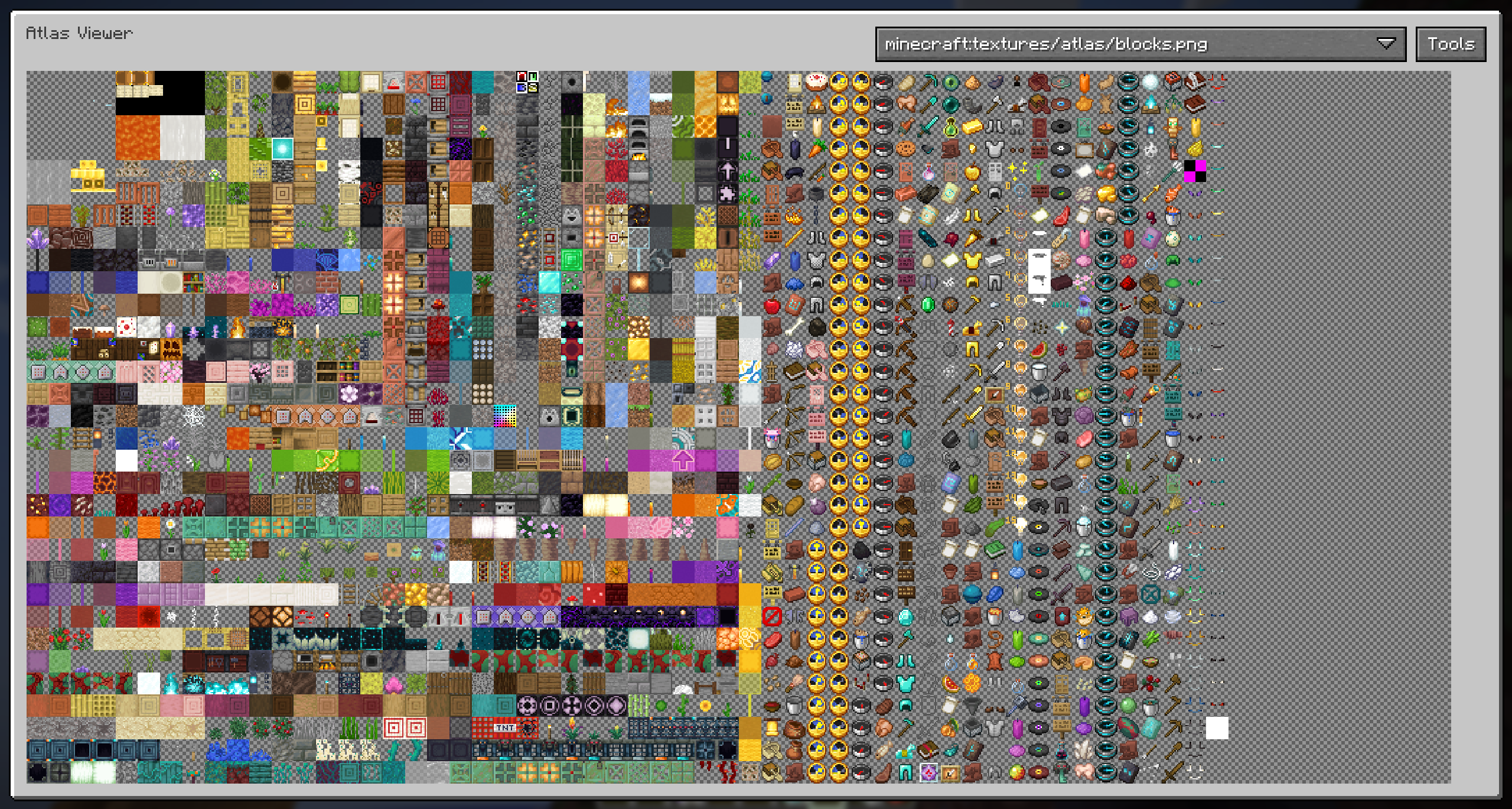
Iron’s Jewelry Atlas (Datadriven Atlas API Atlas)